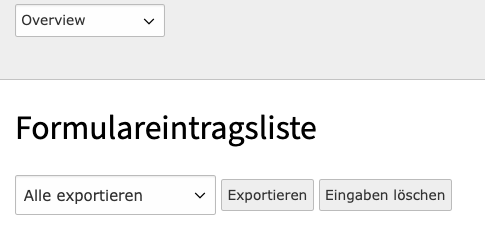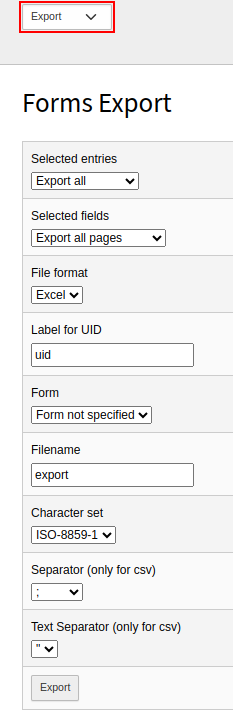Export form data
For each form that has the Finisher Save Form to Database integrated and is inserted on a page, the data can be exported. When exporting, you can choose various export settings.
Select the Forms Export module to download form data. To display the module, you must select a page in the page tree that has content, e.g. "Pages".
Quick access instructions
Standard export
After opening the module, the Overview view displays all forms that have data stored. From this list you can select a form for export.
Another list is now displayed. Above the list you can select whether you want to export the entire list or only the entries that have not yet been exported. An Excel file with default settings will be exported automatically. Normally this file is sufficient.
Individualized export
If you want to individualize the export, you can do this in the Export view. In this view you can make more detailed settings.
The most important settings are the following:
- Selected inputs
- Export all - export all data (ignores if data has already been exported)
- Export new only - only data that has not been exported yet will be exported.
- Selected fields
- Export all pages - All forms will be exported
- Export only this page - only the forms on the selected page will be exported
- File format - Excel, CSV und XML can be chosen as file format
- Filename - filename for the file that will be downloaded