Use Standard Contact form
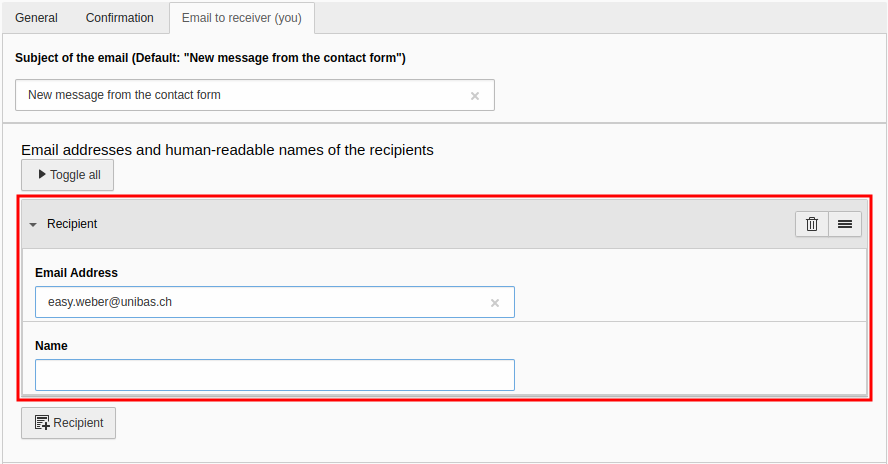
EasyWeb standard offers a form that does not need to be created, but only inserted into a page - the "Standard Contact Form". You can find an example here.
Step-by-step to the standard contact form on a desired page:
- In the Page module, select the page on which you want to insert the form.
- Insert the Form content element from the Plug-Ins tab into the page.
- In the General tab you can customize the heading.
- Switch to the Plug-In tab and select the "Standard Contact Form" from the dropdown.
- If you need the form in German: Follow the instructions for multilingualism.
- In the Plug-In tab, set the Finisher.
- Confirmation (message which will be displayed after submitting instead of the form).
- Either page content (e.g. content element).
- Or a text.
- Email to receiver:
- Email addresses and human-readable names of the recipients: Email addresses and names of the recipients of the form.
- Set your email address and name (e.g. contact email address and website name).
- Email addresses and human-readable names of the recipients: Email addresses and names of the recipients of the form.
- Confirmation (message which will be displayed after submitting instead of the form).
- Test if the form works correctly.
