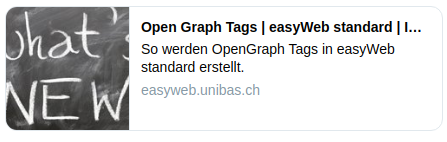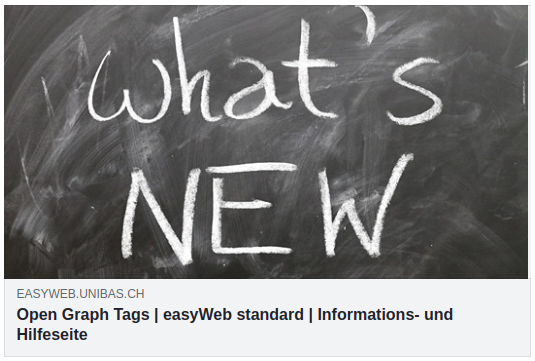Open Graph Tags
Open Graph Tags (OG Tags) can be used to optimize the preview of shared websites on social networks. Thus, on Facebook, Twitter, etc., shared URLs can be displayed with manually determined and not automatically collected information. The goal is to increase the click attractiveness of a shared website.
The following OG tags are supported:
- Title
- Description
- Image
For news the tags are generated automatically based on the news data, for pages they can be defined explicitly.
Content
Content page
To define the OG tags in Pages, go to the page settings (right-click on "Pages" in the page tree and then "Edit).
| Title | The title is automatically taken from the page title. |
|---|---|
| Description | In the Metadata tab you can add a description. Make sure it is short and concise. The description should be more of a teaser than an informative text. Again, use as little text as possible to get the best click attraction. |
| Image | In the Resources tab, you can specify an image that will be displayed as a preview when the page is shared. This image will also be displayed (i.e. inherited) for the following subpages as long as no image is defined for them. The optimal image size is 1200 X 630 pixels (format 1.91: 1); minimum 200 X 200 pixels. |
News / Events / FAQ
If you want to define the OG tags for news/events/FAQ posts, consider the following points:
| Title | The title will be taken from the News/Event/FAQ post. |
|---|---|
| Description | The description will be taken from the teaser of the News/Event/FAQ post, if available. Otherwise, the beginning of the News/Event/FAQ post will be extracted. |
| Image | If available, the first image linked in the post will be used. If the post has no image, an explicitly defined image of the detail page is used - if such an image is defined. It is therefore recommended to define an image for the detail pages (News/Event/FAQ) by default (see previous section). |
Check OpenGraph tags
You can use this tool to check whether the set information is correct.
If you now share the page on Facebook, for example, the relevant information is fetched from the OG tags and presented accordingly. If this current page was shared on social media channels, it would look like this: