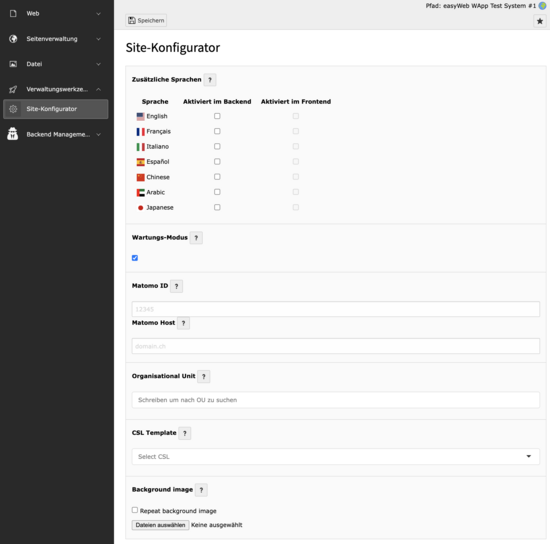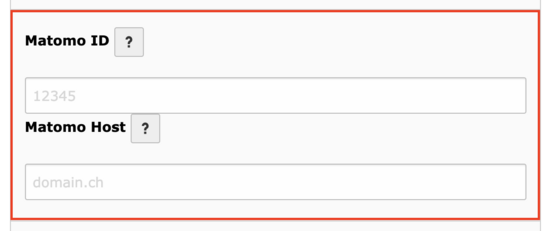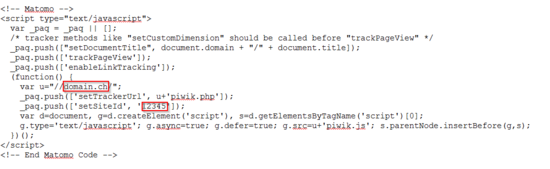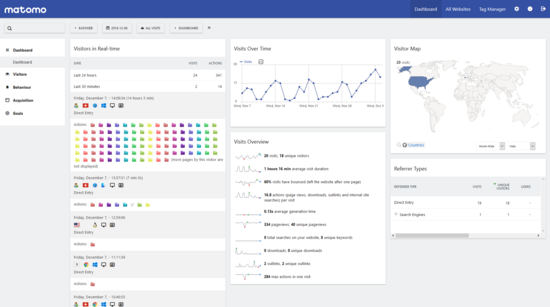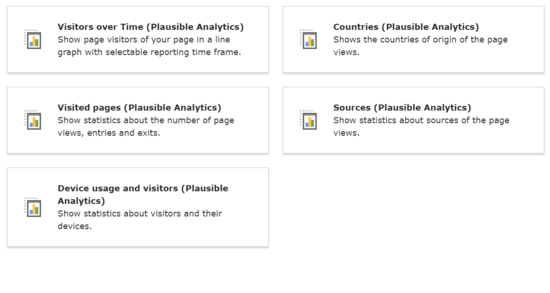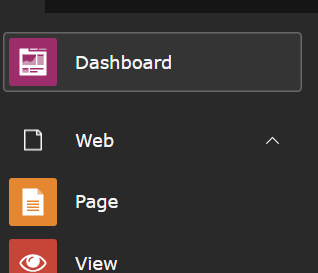Site Configurator Module
When you log in to your easyWeb standard instance as a site admin (or higher), you will find the Site configurator module in the module list on the left. This allows you to make global settings for easyWeb. You can choose from the following (see image)
Additional languages
Under Additionallanguages, languages can be switched on or off again. Note that activating a language does not automatically create translations. It only creates the possibility to translate pages into the corresponding language. You have the option to display a language only within the backend (Enabled in the backend), so that while translations are being added, they are not publicly visible. As soon as visitors should also be able to see the translation, the language can also be activated for the frontend (Activated in frontend). For this, the language must be activated in the backend.
Maintenance mode
When the maintenance mode is active, your easyWeb instance is prevented from being searched by search services such as Google or similar. In addition, a red bar with the text "This website is under construction" is visible on every page.
Visitor statistics
Plausible
Plausible has been integrated since release 5.2.0. Plausible can be used in combination with Matomo, but it also works without it. The user statistics is only accesible for Site-Admins and Statistics Viewers. The user statistics data can be found in the backend under the "Dashboard" tab. Plausible allows you to view the number of visitors to your website and which pages have been visited. Information on which browser, from where and from which devices your website is accessed is also available. Please note that data collection for Plausible started on 19/02/2014 in the evening, i.e. older data is not available. For any individual adjustments or requests regarding visitor statistics, please use Matomo.
Matomo
Matomo (formerly Piwik) has been integrated since release 1.1.5. Please note that easyWeb standard only creates and forwards the data for visitor statistics. The collection and processing of the statistics is done via your own Matomo instance or use of a third-party provider/cloud service. The IT services of the University of Basel do not provide Matomo hosting.
Possible providers for Matomo include:
- Michael Stucki GmbH, Email: info@cluttermichaelstucki.ch, Phone: +41 (0)61 508 52 68
- Nothing AG, https://analytics.nothing.ch/
- IT & Design Solutions GmbH, https://www.itds.ch/de/technologie
Notes:
- You have to be Site Admin to change the settings regarding visitor statistics in easyWeb standard.
- The desired Matomo service must be accessible via https (SSL)
If you have now set up or purchased a Matomo instance, you will need two pieces of information: The Matomo ID and the Matomo host. You will receive both details from your Matomo instance. The Matomo instance provides you with a code snippet, which has to be inserted on your website. This code is already built into easyWeb standard, only the 2 details that identify your website for the Matomo instance are missing. You can get the SiteId (= identifier) and the TrackerUrl (= host) from the code that is provided to you.
These two details can be stored in the backend. Fill in the information in the two fields provided for this purpose. Then save the changes. From now on, data about your website visitors will be sent to the Matomo instance and can be analyzed there.
Organizational unit
In the Organizational Unit field, you can globally preset a filter for the contact information. The contact information of the people lists and the profile pages will be filtered accordingly.
In the people lists, the value can be overwritten locally by the editors if necessary.
Citation style
In the dropdown menu under CSL Template you can define the citation style with which the publication lists should be formatted on your easyWeb standard instance. If this field is not set, the CSL "harvard-cite-them-right" is used by default.
The value set here can be overwritten locally in the publication lists by the editors if required.
Automatic language redirect
The function "Automatically redirect according to user's browser language " can be activated using the checkbox.
If enabled, user's browser prefered language will be checked when the user first comes to the site and the user will be redirected to his preferred language version of the site, if available.
If this option is disabled, the user will be redirected to the default language version of the site.
Background image
In the Background image area, you can define a page-wide background image for your easyWeb standard instance (this replaces the normal white background of easyWeb). You should make sure that the resolution of your background image is large enough. You will be supported by the Web Desk(webdesk@clutterunibas.ch) when selecting your image.
If you want to use a smaller image, the option Repeat background image can be activated. This will repeat your background image in tiles until the whole area is filled.
FAQ Site configurator
Yes, a legal notice must be created in any case. There are concrete templates for this, see Templates folder or under Styleguide.
In the "Site Configurator" module there is an option "Maintenance Mode". If the checkmark is set there, the yellow bar "Maintenance" is displayed page-wide.
If you wish to create visitor statistics for your easyWeb standard website, you can do so since the Release 1.1.5 via integration of Matomo (formerly Piwik). Please note that easyWeb standard only creates and forwards the data for visitor statistics. The collection and processing of the statistics is done via your own Matomo instance or use of a third-party provider/cloud service. The IT services of the University of Basel do not provide Matomo hosting. Instructions for Matomo integration can be found here.