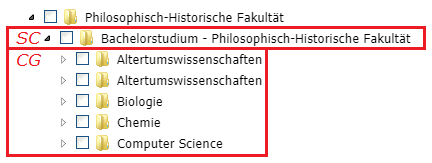Links directly to the course catalog
You can make direct links to the University of Basel course catalog on your website or on your personal profile page. There are three different options available to you for this. You can set up links according to lecturers, organizational units and study structure .
Content
For lecturers
If you want to add courses from the course catalog to your website, you can generate a direct link for all lectures of a lecturer for this purpose (e.g. lectures of E. Petry in the current semester, homepage in German: https://vorlesungsverzeichnis.unibas.ch/de/semester-planung?dozentid=zfygurvfjl&search=1). To do this, proceed as follows:
- Find your PublicID:
- Note: The ID consists of 10 lowercase letters.
- Visit the link: https://personeninfo.unibas.ch. Log in with your Unibas email address and then enter the name of the person in the search field. Press the Enter key. A list of search results will appear. Click on the appropriate entry. Now you can see various details of the person you are looking for, including the PublicID (compare with figure).
- Select the link for the appropriate language and type of search:
- for the current semester (semester planning)
- DE"https://vorlesungsverzeichnis.unibas.ch/de/semester-planung?dozentid=PublicID&search=1"
- EN"https://vorlesungsverzeichnis.unibas.ch/en/semester-planning?dozentid=PublicID&search=1"
- for all semesters (research)
- EN"https://vorlesungsverzeichnis.unibas.ch/de/recherche?dozentid=PublicID&search=1"
- EN"https://vorlesungsverzeichnis.unibas.ch/en/investigation?dozentid=PublicID&search=1"
- for the current semester (semester planning)
- Now copy one of the above links (without quotes) to the desired location on your page and replace the text PublicID with the ID found in step 1. You can only enter one (1) PublicID per URL, so you can only ever link to the lectures of a single person.
You can also filter by individual semesters in the Search selection. In this case you append in the URL, in addition to the inserted lecturer ID, after the parameter "&search=1" the parameter "&semester=fsXXXX" for the spring semester and "&semester=hsXXXX" for the fall semester. This procedure is chosen for both languages English and German. Where XXXX represents the year. For example: &semester=fs2016.
- German and English
- Spring semester"https://vorlesungsverzeichnis.unibas.ch/de/recherche?dozentid=PublicID&search=1&semester=fsXXXX"
- Fall semester "https://vorlesungsverzeichnis.unibas.ch/de/recherche?dozentid=PublicID&search=1&semester=hsXXXX"
To organizational units
If you want to refer to events of a whole organizational unit, you can do this as well (e.g. lectures of the organizational unit Classical Archaeology, homepage in English: https://vorlesungsverzeichnis.unibas.ch/en/semester-planning?oe=1056&search=1). Basically, the same procedure applies as for lecturers.
- Find the organizational unit ID:
- Note: The ID consists of 4 digits.
- Visit the link: https://personeninfo.unibas.ch/oetree. Open the tree until you arrive at the desired department and click on the organizational unit. Read out the 4-digit OE_ID from the info box on the right (compare figure).
- Select the link for the corresponding language and type of search:
- For the current semester (semester planning):
- DE"https://vorlesungsverzeichnis.unibas.ch/de/semester-planung?oe=ID&search=1"
- EN "https:// vorlesungsverzeichnis.unibas.ch/en/semester-planning?oe=ID&search=1"
- For all semesters (research):
- EN"https://vorlesungsverzeichnis.unibas.ch/de/recherche?oe=ID&search=1"
- EN "https:// vorlesungsverzeichnis.unibas.ch/en/investigation?oe=ID&search=1"
- For the current semester (semester planning):
- Now copy one of the above links (without quotes) to the desired location on your page and replace the text ID with the OE_ID found in step 1.
According to study structure
If you would like to link to a specific program/subject on a page, follow these steps:
- Visit the link: https://vorlesungsverzeichnis.unibas.ch/de/recherche
- Press the button Study programs and modules
- Now check the box in the selection window at the desired location (degree program, subject or module) and then click on Apply
- Now select which semester should be displayed
- Then click on the button Show results
- The browser now displays a long URL, this contains some information, but we are only interested in two specific ones:
- After the indicator "hid=" comes an ID. You have to copy this ID .
- Furthermore you have to select the semester ID after the indicator "periode=".
- Copy these indicators and paste them in the corresponding URL (next step).
- Now complete the URL for the link on your page. Copy the URL relevant to you below and replace [ID] with the copied ID and the [Sem ID] with the copied semester ID:
- Program of study (directly under faculty): DE:"https://vorlesungsverzeichnis.unibas.ch/de/recherche?SC=[ID]&period=[Sem-ID]&search=1" EN:"https://vorlesungsverzeichnis.unibas.ch/en/investigation?SC=[ID]&period=[Sem-ID]&search=1"
- Study subject or module: DE:"https://vorlesungsverzeichnis.unibas.ch/de/recherche?CG=[ID]&periode=[Sem-ID]&search=1" EN:"https://vorlesungsverzeichnis.unibas.ch/en/investigation?CG=[ID]&periode=[Sem-ID]&search=1"
- Finally, paste the link into the desired location on your page. This can be copied directly into the editor or as a hyperlink with a specific description. Below you can see corresponding examples
The URL as it's shown in the example: https://vorlesungsverzeichnis.unibas.ch/de/recherche?hid=130881%2C138292%2C18898%2C18899%2C18900%2C18901%2C95624%2C138293%2C18902%2C18903%2C18904%2C18907%2C18908%2C18905%2C18906%2C138294&periode=2019004&search=1
The URL as it can be used shortened(ID and Sem ID inserted): https://vorlesungsverzeichnis.unibas.ch/de/recherche?SC=130881&periode=2019004&search=1 In the example, the BA Law program was selected (and thus all subcategories were automatically selected). Therefore SC is used. Further below you can see more examples.
You can also refer to past courses. To do so, select the corresponding semester in point 4.
Attention: For CG's it only works on the level of subjects or modules. Intermediate levels like "basic studies" or "specialization" do not give any results.
Examples
Below are a few selected examples of how you can design linking.
- Lecturer E. Petry(zfygurvfjl):
- Courses current semester, homepage in German: https://vorlesungsverzeichnis.unibas.ch/de/semester-planung?dozentid=zfygurvfjl&search=1
- Courses current semester, homepage in English: https://vorlesungsverzeichnis.unibas.ch/en/semester-planning?dozentid=zfygurvfjl&search=1
- Courses all semesters, homepage in German: https://vorlesungsverzeichnis.unibas.ch/de/recherche?dozentid=zfygurvfjl&search=1
- Courses allsemesters, homepage in English: https://vorlesungsverzeichnis.unibas.ch/en/investigation?dozentid=zfygurvfjl&search=1
- Courses spring semester 2014, homepage in German: https://vorlesungsverzeichnis.unibas.ch/de/recherche?dozentid=zfygurvfjl&search=1&semester=fs2014
- Courses fall semester 2014, homepage in German:https://vorlesungsverzeichnis.unibas.ch/de/recherche?dozentid=zfygurvfjl&search=1&semester=hs2014
- Classical Archaeology Organizational Unit (1056):
- Coursescurrent semester, homepage in German: https://vorlesungsverzeichnis.unibas.ch/de/semester-planung?oe=1056&search=1
- Courses current semester, homepage in English:https://vorlesungsverzeichnis.unibas.ch/en/semester-planning?oe=1056&search=1
- Courses all semesters, homepage in German:https://vorlesungsverzeichnis.unibas.ch/de/recherche?oe=1056&search=1
- Courses all semesters, Homepage in English:https://vorlesungsverzeichnis.unibas.ch/en/investigation?oe=1056&search=1
- Study structure Bachelor study Theology -> Module Basic knowledge Old Testament
- Lectures, fall semester 2019, homepage in German:https://vorlesungsverzeichnis.unibas.ch/de/recherche?hid=80517&periode=2019004&search=1
- Lectures, spring semester 2019, English:https://vorlesungsverzeichnis.unibas.ch/en/investigation?hid=80517&periode=2018005&search=1
More examples
In the examples above, the complete URL has been displayed as a link for better illustration. You can enter the URL as a hyperlink, as the next example shows:
- Lecturer E. Petry:
- Courses current semester, homepage in German.
- Courses current semester, Hompage in English: here
It is important to give the link a suitable description. This ensures a pleasant user experience for the website visitors.