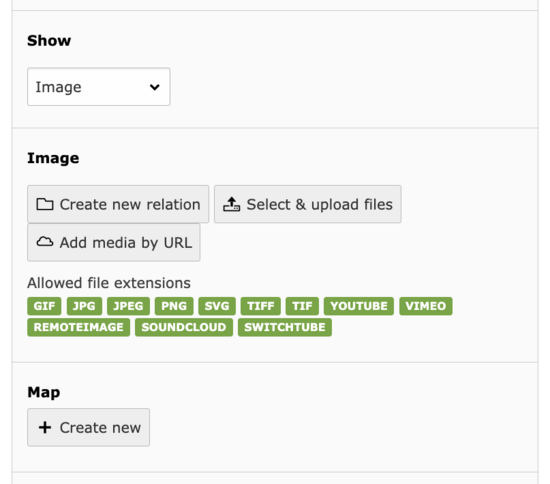Framed box
The Framed Box consists of two or three columns. In the first column you can select whether a card or a file is displayed. A framed box is suitable, for example, for displaying the contact details.
Image or map - column left
The selector in the Show section can be used to select whether a file or a map should be displayed in the left column. If the default setting isn't changed and no file is selected, the contents of the box will be moved to the left.
Depending on what is selected in the Show section, the elements will be configured differently.
Create Image
For simplicity, this section will refer to Image, but the process works for all available media.
If Image is selected, you can select the file in the Image section. The familiar file extensions are available. Images can be cropped using the image editor.
Aspect Ratio It is recommended to select an image with an aspect ratio of 2:1. This is because, by default, this is the ratio in which the image will be displayed.
Create Map
When Map is selected, you can define the map in the Map section. You will need to know the coordinates of the position. The Framed box uses the map from OpenStreetMap. Follow the instructions for OpenStreetMap to see how to configure the map.
Columns 1 and 2
Columns 1 and 2 can basically be edited in the same way. This allows you to display text, which can be edited with the rich text editor and thus also formatted. If the text in one of these columns is long, this will affect how the image is displayed and a white bar will appear below the image. In this case, the aspect ratio of the image can be changed so that the image is higher and there is no white bar.
In addition to the text in column 2, you have the possibility to define a button. This works similar to the content element Button and needs a button link and optionally a text.
Example Framed Box

Example Address Title Example Contact Section Musterstrasse 7 4001 Musterhausen
Long text with customized image

Example Address Title Example Contact Section Musterstrasse 7 4001 Musterhausen Switzerland
Phone: +41 61 123 45 67 Fax: +41 61 987 65 43