Page menu settings
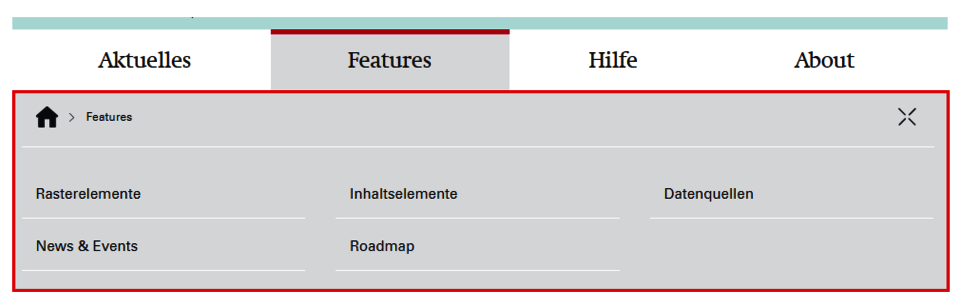
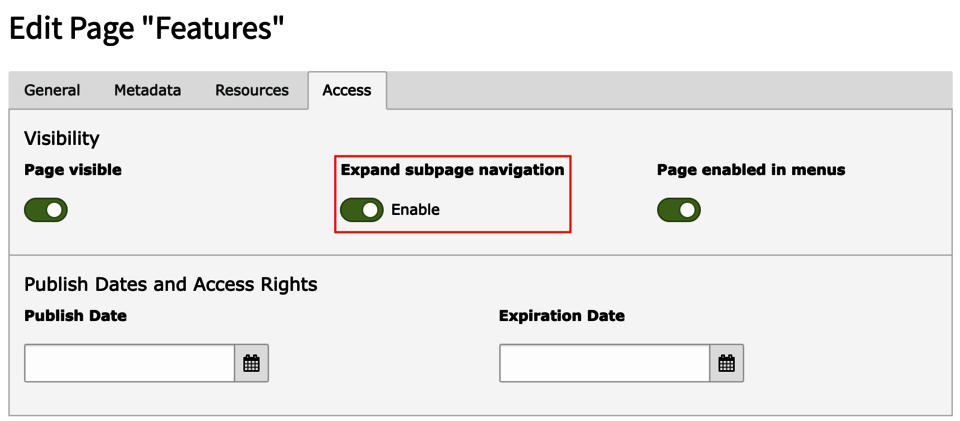
In easyWeb standard, each page automatically creates an overview of the subpages (see image). This overview is automatically expanded either when the page is loaded or when hovering over an entry. This behavior can be switched on or off via a checkbox in the Access tab in the settings of the corresponding page.
This setting can be set in each case in the top page. So only the pages that come directly after the Pages entry in the page tree, or the pages that appear as the top elements in the navigation. In the picture these are News, Features, Help and About. This setting is not available for the subpages.
