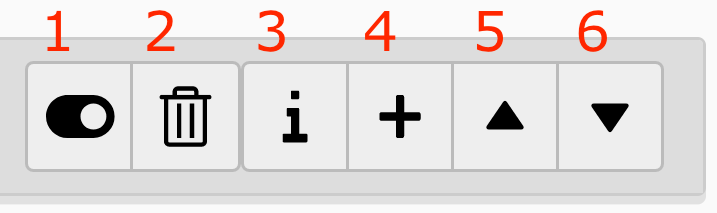Linkbox
![[Translate to English:] link](/fileadmin/user_upload/easyweb-site/Untitled_picture.png?1717762956)
With a linkbox you can show links to external websites and resources on the easyWeb instance in a collection. The Link Browser can be used to display internal pages, files, external URLs, emails and DOI addresses.
Depending on which link type is selected, a different arrow icon appears to the right of the link. Internal pages show an arrow pointing to the right, external websites to the right-up, and files for download show an arrow pointing down.
We recommend offering downloads exclusively within link boxes. This clearly shows that it is a download and eliminates ambiguity.
Previously, links pointing to an external page were automatically opened in a new tab. With the 5.2.2 release, it is now possible to manually determine whether a link should be opened in the same tab or in a new tab.
If the “New window” option is selected, the link is opened in a new tab; if the “Top” option is selected, the link is opened in the same tab.