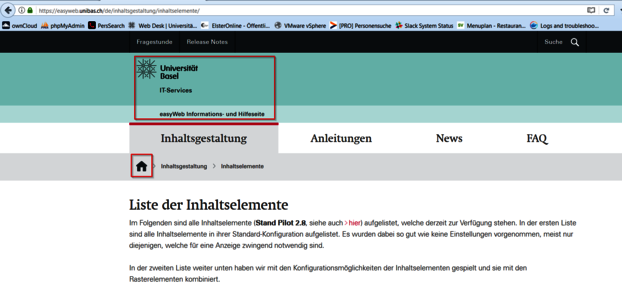Setting the Homepage
In the current design of all easyWeb standard websites, it is not necessary to define a homepage. It is already defined. Displaying it through an additional menu item is not provided. The homepage can always be reached by clicking on the Unilogo or the other descriptors in the brand panel. Starting from subpages nested deeper in the page tree, the small house icon "Home" can be used alternatively.
To customize your homepage, you can customize/add the content items on the originating "Pages" page in the page tree. You can use the "Cut"/"Paste" function of Grid Elements to move multiple content items to the Pages page at the same time, if you have already designed the homepage elsewhere in the Pages tree.